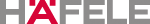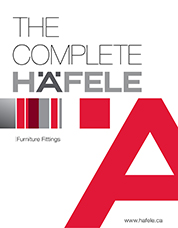Create an account to purchase from Häfele
Please fill out this form to create an account that will allow you to make purchases on hafele.ca.
-
Setup is quick and easy
-
Purchases can be made using credit card
Request your password conveniently using the forgot password form.
As the main user for your account, you can add co-users users by going to ‘My account’ --> 'Preferences' -->, and select ‘User management'.
Adding a co-user is as simple as clicking ‘Add new user’ and then filling in their details. You can define what level of access each co-user has.
After setting up a co-user, they will need to set up their password by following instructions in an email that's automatically sent to them.