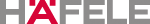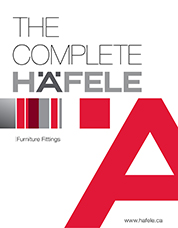Let's Get Started!
A short tutorial to our new website......
HOW TO LOGIN
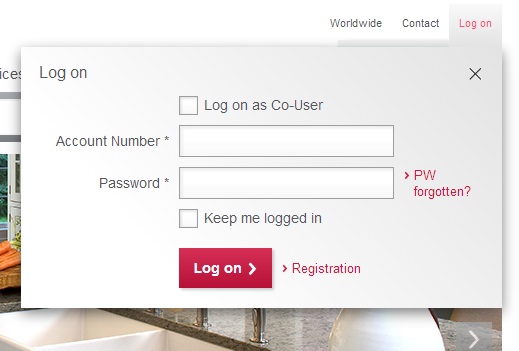
Select Log on from the top right navigation bar. Then enter your Account number and Password provided to you from Häfele. If you do not have an Account, please go HERE to Register for our new website.
If you are logging in as a Co-User then select the box for Co-User and have your Account # and your Username/Password ready.
Then select Log on.
SETTING UP NEW USERS
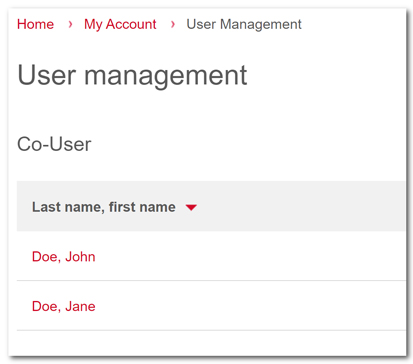
After logging into the website you may set up additional Users for your Account. These Co-Users will be able to log into the Account. However, you may adjust their access and ability to place orders. To setup a Co-User of the account - select User Management from the left navigation and then select New User.
You will fill out a form and be able to provide a Username/Password for this new user. You may setup as many additional users that you wish for your Account. Make sure you pass along their new user information, as no email will be sent to them.
ACCOUNT OPTIONS
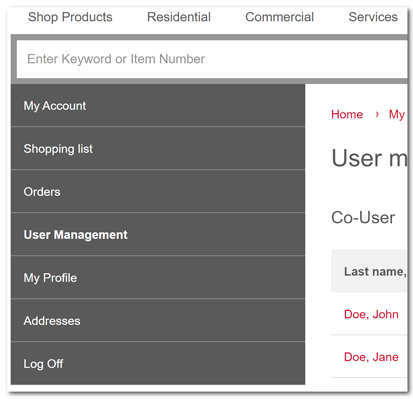 After you have logged into your Account you will be shown an Account Summary. This will show a list of Open Orders and any recently edited Wish Lists. Once you are in your Account you will have many options available to you. You may:
After you have logged into your Account you will be shown an Account Summary. This will show a list of Open Orders and any recently edited Wish Lists. Once you are in your Account you will have many options available to you. You may:
- View Open Orders
- Review Saved Wish Lists
- Add Additional Co-Users
- View Order History